Here’s what SAP experience is.
SAP experience refers to practical knowledge of SAP software.
So if you want to learn what SAP experience means and how to gain SAP experience, then this article is for you.
Let’s get started!
Understand SAP experience
When candidates are asked to have SAP experience, it means the company requires familiarity with software made by a company named SAP.
SAP stands for Software, Applications, and Products in Data Processing—a somewhat unusual name.
But what is SAP, and how can you gain experience with SAP software?
Let’s explore this in three parts:
- What SAP is
- What experience means
- Combining the two—what having experience with SAP entails
#1 The meaning of SAP in SAP experience
SAP’s definition:
SAP (Systems, Applications, and Products in Data Processing) SE (Societas Europaea) is a European worldwide operating software company that makes software for the management of business processes, suitable for companies and organizations of any size and industry.
Five IBM employees started SAP in Germany in 1972. Later, it became a European company.
SAP is the #1 ERP (Enterprise Resource Planning) player and the #2 overall business software maker after Microsoft.
Furthermore, SAP is the #3 biggest programming & software company worldwide.
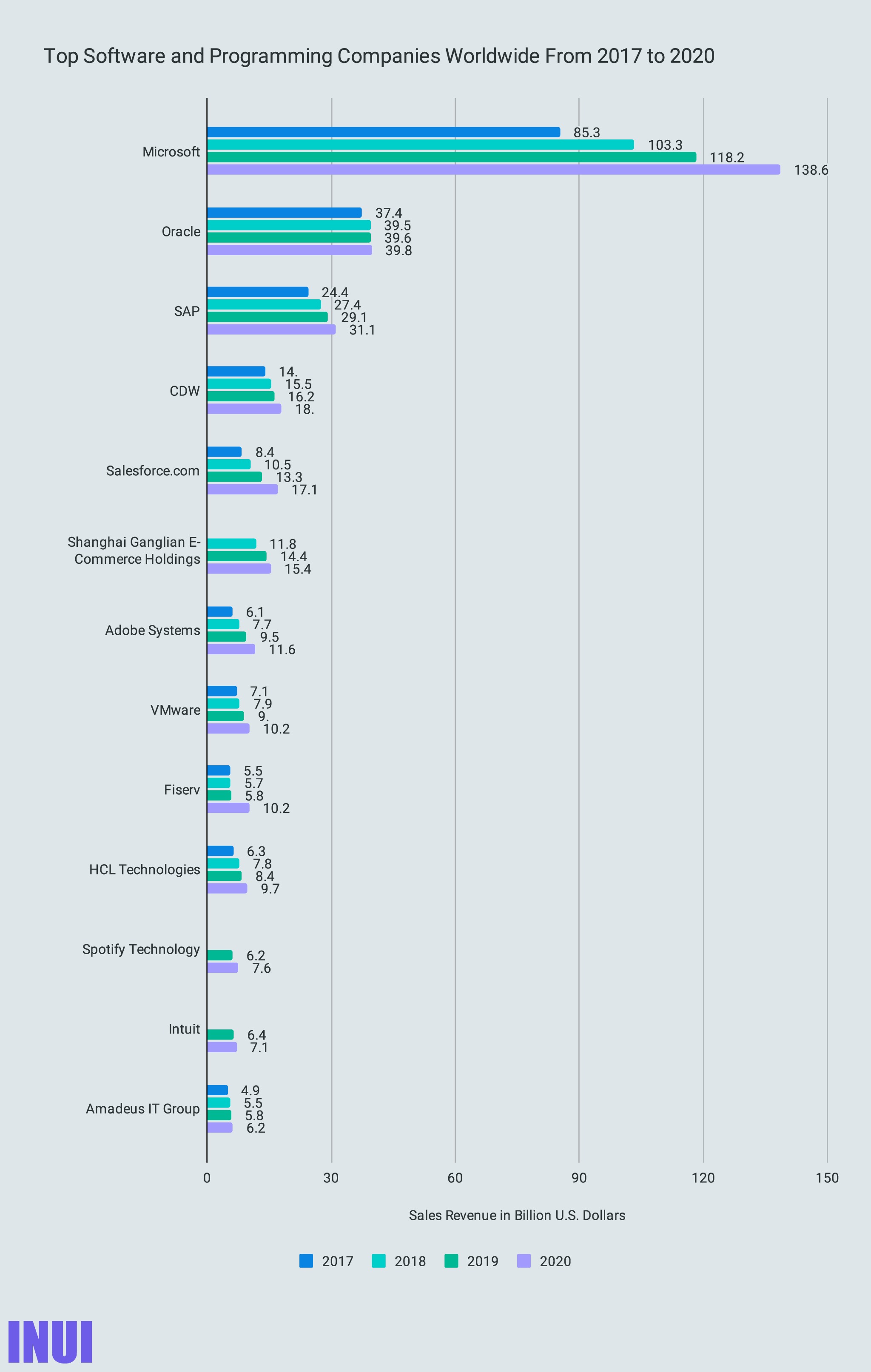
SAP’s main products are ERP applications.
ERP applications transform business processes into digital formats within IT (Information Technology).
They help companies run their businesses efficiently and effectively.
ERP applications encompass all of a company’s business processes, from finance and human resources to customer relationship management.
They include a wide range of functions, such as invoicing, employee recruiting, and ticket systems.
77%+ of the world’s transaction revenue touches an SAP system.
SAP offers its applications in a variety of different environments:
- On-premise
- Cloud
- Hybrid version of on-premise and cloud
On-premise means the customer installs the SAP applications on the company’s own hardware or on hardware owned by a third party.
The customer is responsible for maintaining the applications, including upgrades.
SAP runs the applications on its own systems (or on third-party systems like AWS, Azure, and so on) and maintains them.
The customer can access the applications online.
So, SAP is a huge company that makes software to manage business processes.
Next up, experience!
#2 The experience in SAP experience
Here are two definitions of experience:
- Practical contact with and observation of facts or events. For example, learning by experience rather than learning by studying a book.
- An event or occurrence which leaves an impression on someone. For example, a trip to the zoo can be a memorable experience.
That kind of goes without saying.
In SAP, “experience” refers to having not just theoretical knowledge, but also practical experience.
Finally, let’s put SAP and experience together!
#3 This is SAP experience
Let’s combine SAP and experience.
SAP experience means having worked with software from SAP or having used one of SAP’s applications.
This isn’t just knowledge; it’s experience gained in a business context.
However, since SAP makes a variety of business applications, the definition of SAP experience depends on the job description.
For instance, if the position is in finance or human resources, SAP experience probably includes knowledge of an SAP ERP system such as:
- SAP R/3
- SAP ECC
- SAP S/4HANA
SAP R/3, SAP ECC, and SAP S/4HANA are different versions of SAP’s flagship application.
SAP R/3 is the oldest of the three, while SAP S/4HANA is the newest.
Is the advertised job in sales, marketing, or customer service?
Then the SAP experience probably belongs in one of those applications:
- SAP CRM 6.0
- SAP CRM 7.0
- SAP S/4HANA for Customer Management
- SAP Sales Cloud
- SAP Marketing Cloud
- SAP Service Cloud
- SAP Commerce Cloud.
SAP CRM 6.0, SAP CRM 7.0, and SAP S/4HANA for Customer Management are SAP’s on-premise CRM applications, which are being replaced increasingly by SAP’s new cloud CRM applications: SAP Sales Cloud, SAP Service Cloud, SAP Marketing Cloud, SAP Commerce Cloud, and SAP Customer Data Cloud.
When the job description states that SAP experience is required, you should determine what specific SAP experience is meant. It should be clear which SAP application will be used and the depth of experience needed.
If the job description doesn’t mention specific application knowledge, they don’t need an SAP expert, just someone who has used these applications.
This is because if they want someone who knows a lot about a certain application, the listing will usually elaborate further.
So, what is primarily meant is functional SAP experience, not technical SAP experience.
Here functional refers to the perspective of an end user, whereas technical is from the viewpoint of a programmer.
In this sense, functional experience can be categorized in two ways:
- Transactions
- Non-transactions
Functional SAP experience with transactions
Some SAP systems require the use of specific transaction codes (t-codes).
Each t-code triggers a transaction, essentially a mini-application within the overall SAP program.
Let’s clarify this:
The image below shows the input field for t-codes in the SAP GUI (Graphical User Interface)—the SAP GUI is the light blue interface featuring buttons and forms.
In the top left corner of the SAP GUI, under the SAP logo, there is an input field with a green check mark on the right side of it. This input field is known as the command field.
That’s where you enter your t-code.
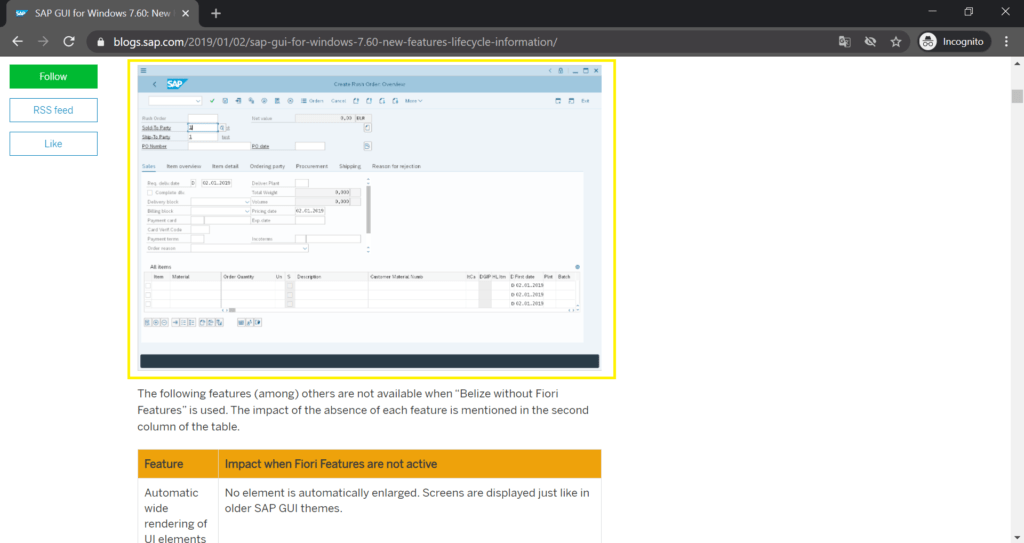
For instance, the transaction code (t-code) for accessing finance documents in the finance area is FB03.
This t-code launches a mini-application within the overall application (the SAP GUI) that displays finance documents.
To use it, enter the t-code in the SAP GUI’s input field, press Enter, and the finance application opens.
Another t-code, PA41, is used in the Human Resources (HR) business area to change hiring data.
Enter this code in the input field of the SAP GUI, click Enter, and an application opens where you can modify hiring data.
Transaction codes cover all kinds of business areas, from finance to logistics to HR.
Thanks to experience with SAP transactions and the SAP GUI, you’ll be able to run many SAP applications and do SAP-related tasks.
Anyone can learn that pretty fast.
To put it simply, having experience with SAP transactions means being able to open mini-applications using codes and fill out or modify the forms within them.
Entering t-codes is similar to opening a website:
You type the address into your browser to visit a specific website.
For instance, if you want to know how many stars are in the Milky Way, you type Google.com into your address bar, wait for the site to load, and then perform a Google search.
But now, instead of using a browser, you’re using an SAP GUI, and instead of a URL for a website, you’re using a t-code for an SAP mini-application.
The knowledge of what to input into the form or what to change in the form that you opened via a t-code is crucial here.
This will be based on knowledge of the company’s processes and the business area, such as finance, HR, logistics, sales, marketing, or customer service.
The SAP-related part is just how to use the software, which is easy to learn. It must be—otherwise, SAP would have done a poor job.
Because one of the reasons business software exists is to save you time, rather than making you solve rocket science equations for your everyday business tasks.
Functional SAP experience without transactions
SAP recently added cloud computing applications to its portfolio.
These applications run on hardware that the company using them doesn’t own or maintain. The same applies to the applications themselves: cloud computing providers handle the updates.
Companies lease the applications but don’t have to do any maintenance.
In general, on-premise applications work with transactions, while cloud apps do not.
SAP’s cloud computing applications resemble websites and are even easier to use than on-premise applications.
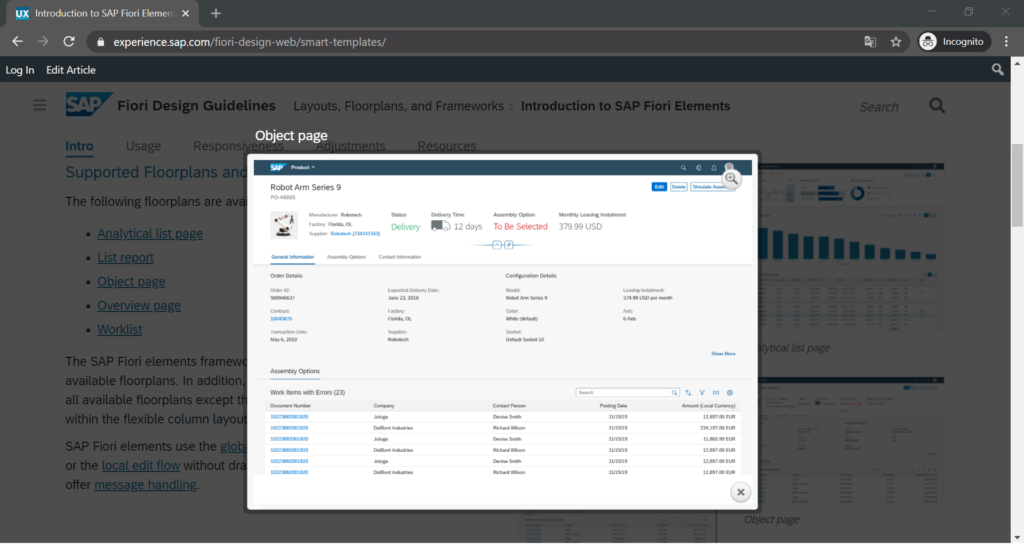
Therefore, gaining experience with SAP cloud applications happens much faster than with SAP on-premise applications.
SAP’s newest products follow SAP’s new UX (User Experience) strategy, known as SAP Fiori.
It’s all about making apps as easy and intuitive as possible, making SAP increasingly user-friendly.
However, SAP S/4HANA is a hybrid; it enables users to perform transactions and run websites simultaneously.
If you’re a regular user rather than a key user, administrator, or developer, you’ll likely use only the simple, website-like UI.
SAP users will have less and less need for traditional SAP transactions in the future, thanks to SAP’s plans to deliver a consistent user experience across their applications that resembles website interaction.
So, sooner or later, all SAP applications will be as easy to use as navigating a website. Yay!
Gaining SAP experience
Unfortunately, you have to work with an SAP system to gain SAP experience. However, the term ‘SAP experience’ in a job ad could mean anything.
SAP has many applications in different environments, each requiring different operating skills, especially since SAP enhanced its offerings with cloud applications and a new UI design called SAP Fiori.
However, once you’re in a job that uses SAP systems, operating any SAP application becomes very easy, and as web-like UIs become the norm with cloud applications, the learning curve becomes even easier.
Therefore, if a job ad mentions ‘SAP experience’ without further elaboration, don’t disregard it if you haven’t used SAP much or at all.
Instead, try contacting the company to ask which SAP applications the job requires and the level of experience needed. This approach makes a good first impression because it shows your interest in the job and that you didn’t apply blindly.
Moreover, you demonstrate some knowledge about SAP: there are different applications in various environments, and there are different levels of experience needed, such as operating experience or functional experience, like what a consultant has, or technical experience, like what a developer has.
If the company says you just need to know how to use SAP applications, you’ll learn that quickly since the most important part is being able to fill out forms and make sense of the data. If you have the fundamental skills required for the job, such as in controlling, marketing, or sales, then the SAP experience requirement shouldn’t deter you from applying.
Even if you didn’t know what SAP was before, you can quickly learn how to use the SAP application in your specific business area—go get that job!
