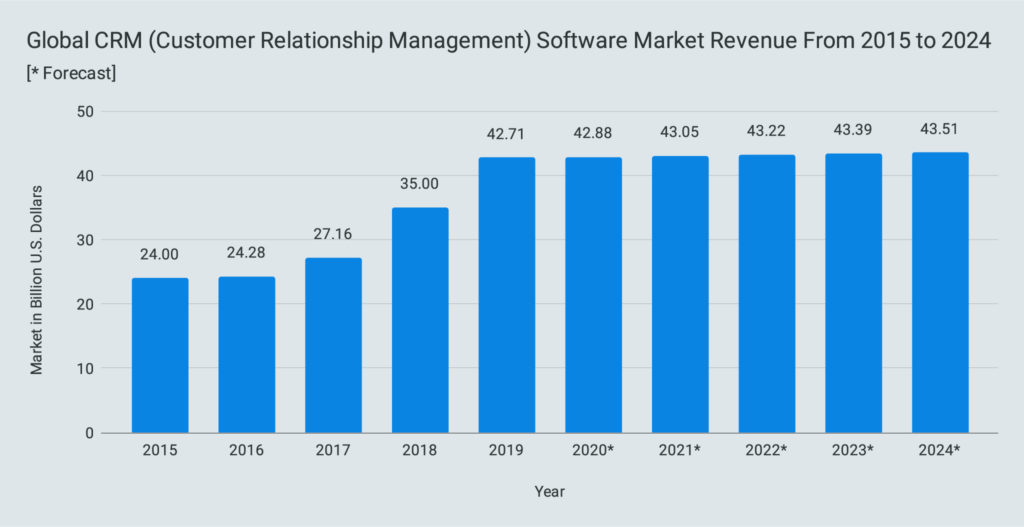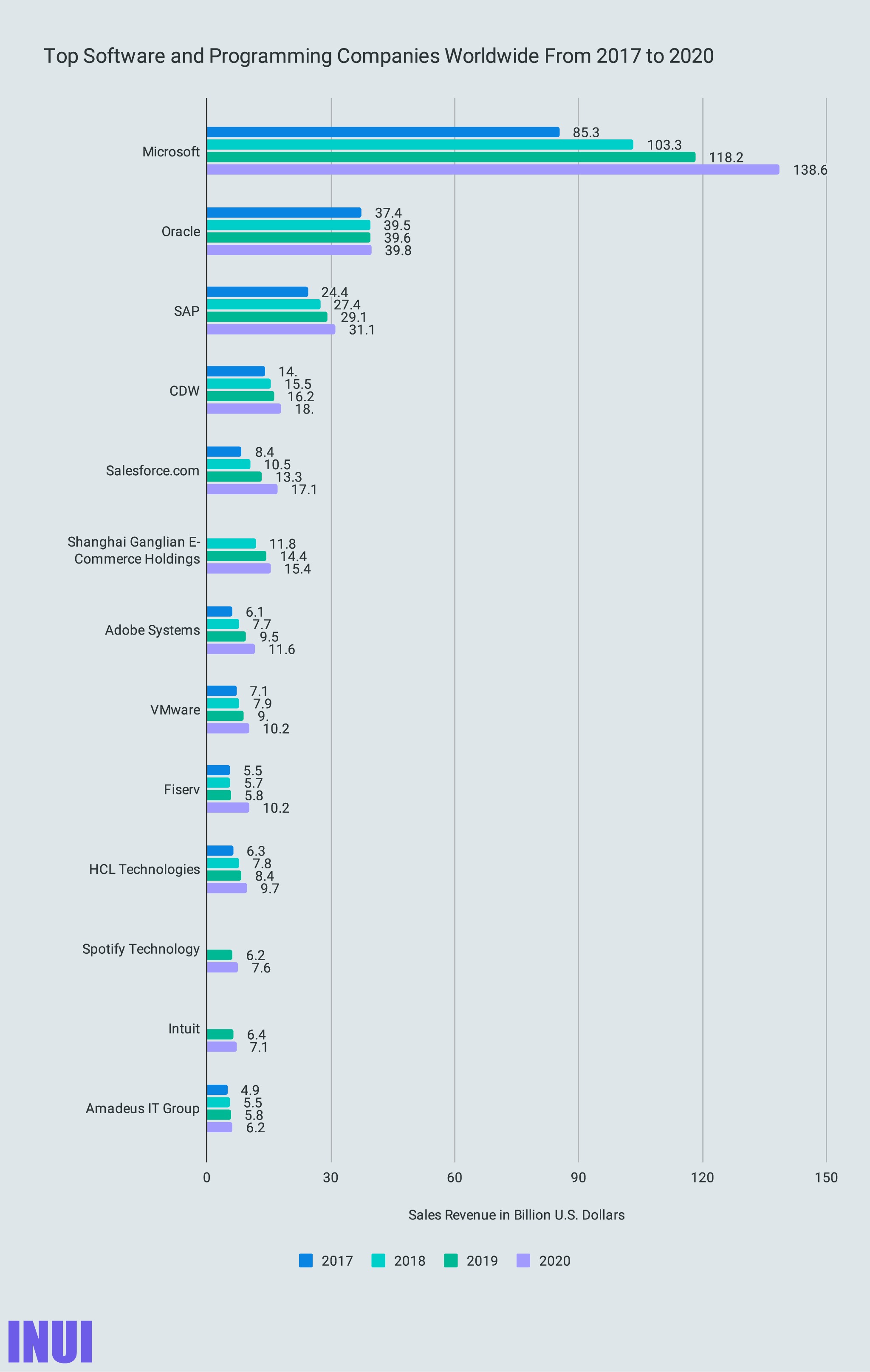This is about SAP CX.
SAP Customer Experience is SAP’s answer to Salesforce.
So if you want to know what SAP CX is and how it works, then this article is for you.
Let’s get started!
Why SAP Customer Experience?
Marketing theory authors have dubbed the last decadeThe Age of the Customer.
What do they mean by that?
Well, today’s users simply have more power than they’ve ever had before.
Today’s customers are smarter and more empowered.
They have the power of social media to influence buyer decisions and damage your reputation, as well as the power of information to learn everything there is to know about a product.
They also have the power of choice. Because they get bombarded with offers on a daily basis, customers can now choose which products they like from a sea of options.
This has led to the development of a whole customer-centric industry.
Today, businesses compete to provide their customers with personalized experiences they won’t find anywhere else.
To do this, companies use CX (Customer Experience) applications.
SAP Customer Experience is one of the most elaborate CX systems, with lots of functionalities.
Let’s take a trip through customer experience, learn more about the concept, and get deeper into SAP CX’s place in the market:
Customer Experience in a Nutshell
So, what is customer experience and why does it matter?
In simple terms, customer experience is the sum of all the interactions that customers have with your brand.
More specifically, it’s the sum of all responses (cognitive, emotional, sensory, and others) that customers experience when interacting with your brand before, during, and after a purchase.
It can be as simple as a seamless browsing experience on a website:
Every time you’ve browsed through a product category, put your products in the basket, and made a purchase with your credit card in under five minutes, you’ve had a good customer experience.
However, customer experience can also be a very complex field.
For example, tracking all interactions that customers have with a brand and then serving those customers with personalized product recommendations is also considered a good customer experience.
Companies that want to provide their customers with these kinds of advanced, personalized experiences typically use CRM tools.
What Are CRM Applications?
CRM stands for customer relationship management. It’s the name for a discipline that uses customer interactions to help businesses learn more about their customers and improve their business results.
For example, let’s say that you’re a man who bought a pair of Nike shoes in 2020 from an eCommerce store, and then another pair in 2021.
Let’s also say that both pairs were in the $150 – $200 price range.
Based on the data that the eCommerce business has about you (through its CRM application), you’ll likely be targeted with a personalized email when a new Nike collection drops.
You’ll also likely be targeted with specific shoes (probably in the $150 – $200 range).
The ultimate focus of CRM is customer retention and upselling. Businesses that use these tools aim to keep you as a customer and introduce you to their products.
Popular CRM Systems
In the past five years, the CRM industry has seen incredible growth.
CRM software revenue has almost doubled since 2015 and is not showing signs of stopping.
Below are some of the popular CRM systems that have been most responsible for this growth:
- Salesforce CRM: Founded in 1999 by Marc Benioff (a former Oracle executive), Salesforce is an elaborate system that provides CRM services along with other business management solutions. In 2014, Salesforce expanded its Customer Success Platform to include marketing, analytics, sales, and other apps. In December 2020, it was announced that Salesforce is acquiring the team chat tool, Slack, for $27.7 billion.
- HubSpot CRM: HubSpot is known for its innovation in the inbound marketing sphere but its CRM system is also one of the most popular CRMs worldwide. HubSpot offers a freemium model that targets small businesses. The paid version gives companies features like AI assistance, high-end automation, and an actionable insight into customer behavior.
- Zendesk Sell: This tool brings together sales and service teams to build stronger customer relationships. It was created by Zendesk, a Danish company founded in 2007. Apart from Zendesk Sell, the company deals with other customer service solutions, including live chats, community forums, etc.
- Zoho CRM: An Indian multinational company, Zoho does much more than CRM. It also offers email services, accounting, and business analytics. Its CRM service is used by more than 150,000 businesses from 180 countries.
Why Do Companies Invest in CRM Applications?
We live in an age when customer data and customer engagement are extremely important.
You might not know this, but 99% of what you see online—the ads you see on Instagram and Facebook, your YouTube suggested videos, your Netflix homepage, and so on—is personalized to match your demographic and interests.
Because so many brands are competing for your attention (and money, really), they use your data to increase their chances of converting you to a customer.
CRM tools help with this process in several ways.
First, they give companies important metrics when it comes to leads and sales opportunities. Those can be things like where potential customers come from (social media, website, and other sources), what they need when they contact customer service, etc.
CRM tools also automate outreach.
Instead of having each salesperson manually reach out to each lead, CRM tools enable companies to use automation and reach a larger number of prospects in a shorter period.
Companies also use CRM tools to make collaboration easier.
Many CRM services offer collaboration dashboards that salespeople use to leave comments for each other, assign responsibilities, and, generally, better organize their team efforts.
What Is SAP?
So, where does SAP fit into the story?
You might not have heard about SAP but it’s one of the largest software companies in the world.
In terms of revenue, SAP is the largest non-American software company in the world and the third-largest software company overall, behind only Microsoft and Oracle. That makes it larger than Salesforce, Adobe, and other giants we’re all familiar with.
The company specializes in business software. Tools for enterprise management, training, and business consultation services for software integration are among the most important products in its large portfolio.
SAP is known for its ERP (Enterprise Resource Planning) software, which is a suite of integrated applications that allow companies to handle different processes like:
- HR
- Marketing
- Sales
- Finances
The definition of SAP or SAP SE is:
SAP (Systems, Applications, and Products in Data Processing) SE (Societas Europaea) is a European worldwide operating software company that makes software for the management of business processes suitable for organizations of any size and industry.
One of those software products is SAP CX—its CRM solution that provides marketing, sales, service, ecommerce, and customer experience services to medium-sized and large businesses.
A Brief History of Sap CX
Rather than being a single app, SAP CX is a suite that features several apps for retail, marketing, sales, service, and CRM.
Launched in June 2018, the suite helps companies provide their customers with the best experiences throughout the entire customer journey.
Companies can choose the specific applications from the SAP CX portfolio and implement them into their process separately.
The first SAP CRM called SAP CRM 5.0 was made available in November 2000. Since then, the product has undergone several updates, releases, and name changes.
In 2007, SAP started developing a cloud-based CRM. That product was renamed from SAP Sales on Demand to SAP Cloud for Customer back in 2013.
Then, in 2018, SAP coined the umbrella term SAP C/4HANA for its combined customer experience solutions.
According to SAP itself, the company still uses the term SAP C/4HANA in its conversations with IT experts and CIOs.
However, the suite is now called SAP CX and offers a set of services, some of which were added through acquisitions.
A Shift Toward the Front Office
SAP’s products have traditionally been considered back office—behind the scenes, administrative tasks. Since the early 2010s, SAP has been making steady progress into the front office.
A major shift in SAP’s CRM approach happened back in 2013 with the acquisition of Hybris.
After that, SAP shifted to cloud-based CRM applications to be more competitive with Salesforce, which is itself a cloud-based CRM. That represents a significant shift from the traditional on-premises software.
Other important acquisitions from this period include Gigya, Callidus Cloud, and Coresystems—all of which play a role in CRM.
Callidus Cloud, for example, is a sales performance management application that provided SAP with a set of sales functionalities.
These apps, along with other features, make up the SAP CX suite.
Let’s see what’s behind SAP CX suite:
SAP CX Suite: The Structure
Depending on what you want to use SAP CX for, you can go for different cloud solutions.
Just like in Salesforce (which also uses the term cloud), these clouds are various applications that cover different aspects of CRM.
There are five clouds you can choose from:
- SAP Sales Cloud: An application that allows your salespeople to act more quickly on sales opportunities and build stronger relationships with buyers. SAP Sales Cloud provides a sales dashboard that gives your team an overview of current performance, as well as the ability to discover new leads and opportunities.
- SAP Service Cloud: An application that helps service operations through both digital channels and field service. Your field service technicians can use this cloud on their smartphones or tablets to handle service calls. They can find the parts they need, schedule appointments, process payments, and even get directions to the place they need to go to complete the field service assignment.
- SAP Marketing Cloud: A marketing automation application that helps you understand what your customers want and when, and then develop a multi-channel campaign tailored to those interests. This cloud uses various sources to pull this data and present it in an easy-to-understand way. You can also use it to identify the most profitable customers so that you can focus your efforts on those and stop wasting time on low-quality leads.
- SAP Commerce Cloud: An online shop application that allows you to manage your customers’ experience. This cloud gives you a complete view of each customer and allows you to deliver personalized shopping experiences. For example, you can change the products that appear on your online shop based on your visitors’ search history.
- SAP Customer Data Cloud. An application that allows your customers to control how you can use their personal information for your marketing needs—from email marketing to personalized product recommendations. This application is important for helping companies meet GDPR (General Data Protection Regulation) standards and stay compliant with the latest regulations.
Now, let’s get deeper into each of these apps and their key functions:
SAP Sales Cloud
Another app that found its way into the SAP CX portfolio after the acquisition of Hybris, the Sales Cloud is a mobile-first solution that allows salespeople to monitor customer behavior.
It features a dashboard that sales teams can use to see customer interactions with the brand and a detailed overview of Key Performance Indicators. These are especially important, as performance indicators are crucial for analyzing the success of current campaigns and seeing if anything needs changing.
The Sales Cloud also allows salespeople to engage with customers in real-time and use predictive analyses to gauge the success of future interactions.
In addition, you can integrate your Sales Cloud with other business systems you might use (like email, calendar, etc.) and with other SAP products. Essentially, this means that you can, for example, use your Calendar app to schedule a customer call.
SAP Service Cloud
As its name suggests, SAP Service Cloud provides a customer service solution that allows brands to manage customer inquiries through multiple touchpoints.
Put more simply, this Cloud enables businesses to be available whenever and wherever their customers need them. This includes:
- Chatbots
- Human service agents
- Field technicians
SAP Service Cloud uses AI-powered chatbots with advanced language processing to deliver a quality experience—they mimic human interactions as much as possible. If a chatbot isn’t able to solve an issue, the whole chat (along with all the notes) is sent to an agent who manually continues the interaction with the user.
Communication is also possible through:
- Social media chats
- Other popular channels for customer service
Since the acquisition of Coresystems, a Swiss software company, SAP has incorporated field service capabilities into its Service Cloud. These services allow field agents to :
- Schedule appointments
- Get directions to the address
- Process payments
- Much more
SAP Marketing Cloud
The essence of the Marketing Cloud is distinguishing between high-performing and low-performing customers, or those customers that are more and less profitable.
Using the Marketing Cloud, you can get a better understanding of your customer interests, behavior, and sentiments. You can use the profile dashboard, as well as the customer journey insight tool to see how customers behave at different stages of the purchase process. Then you can tailor your communication to deliver personalized messages to customers at different stages of the funnel.
The Cloud uses a simple visual interface that helps you segment your audience and create target groups that are the pillar of a good marketing strategy. You can also track your budget and different marketing analytics that tell you how well your campaigns are performing.
The app allows you to automate your marketing campaigns across different platforms: social media channels, email, SMS, and others.
SAP Commerce Cloud
Initially named SAP Hybris Commerce, this cloud platform based on Microsoft Azure, was added to the SAP CX Suite when SAP acquired Hybris in 2013.
At its core is an omnichannel approach, which means that SAP Commerce Cloud enables you to reach your customers through dozens of touchpoints, including:
- Social media
- Mobile
- Web
- POS (Point of Sale)
This is called the headless commerce approach. The essence of this approach is the lack of a standard frontend, or head—you can show content on any device, adapting it to each one.
You centralize only the core functions, while the platform itself has multiple endpoints—one backend and a frontend of your choice.
SAP Commerce Cloud uses something called accelerators—industry-specific modules that allow companies from certain fields to set up everything quickly and easily.
For example, businesses from the travel, financial, and telecom industries can use these accelerators as out-of-the-box solutions instead of setting up everything manually.
You can use SAP Commerce Cloud to:
- Create product catalogs
- Upload product images
- Publish and edit product descriptions
- Much more
SAP Commerce Cloud also manages orders (as any good eCommerce platform should) and handles inventory management in real-time.
In practice, this means that your products can be ordered if they’re in stock. As soon as they’re sold out, the customer can’t order them. This can be a big deal for your customers’ experience, as they won’t order a product only to get a notification that it has been sold out.
SAP Customer Data Cloud
Good customer service doesn’t rely only on speed and convenience. It’s also built on trust.
So, the Customer Data Cloud is in charge of ethically collecting and protecting all customer information. It provides businesses with procedures that help them safely collect information that can be filled in through forms. It also allows users to control the way companies use their data.
To be even more specific, this cloud ensures that companies stay compliant with the General Data Protection Regulation, which is the essential EU data protection law.
The Customer Data Cloud also enables authentication, profile creation, secure login and registration, and other tasks that involve user identity in any way.
Like some other applications in the SAP CX suite, the Customer Data Cloud was added after an acquisition.
In 2017, SAP acquired Gigya, an Israeli company that specialized in identity management software development. This allowed SAP to add new functionalities to its SAP CX suite, like the secure social login—using social media profiles to quickly register to their eCommerce accounts.
How Is SAP CX Implemented?
SAP CX is a bundle of cloud applications. You won’t need to implement it. SAP, as the cloud provider, handles it. You just order SAP CX and use it. However, you still have to customize the system for your needs.
There is a setup service you can order from SAP to help you get started with SAP CX.
- Cloud: As you can tell by the name, all five applications are deployed as cloud solutions. This is quicker and easier than it would be to deploy SAP CX on-premise. The initial cost isn’t as high because you don’t need to pay hardware or employees to host and maintain the application. However, cloud solutions can sometimes raise security and control issues. Choosing the right architecture here is far more important than anything else. You don’t need to implement all five cloud. You can pick and choose the ones that make the most sense for your business.
- Rapid deployment: For customers looking for guidance on the initial steps of implementation, SAP offers a few fixed-fee, fixed-scope, fixed-deliverable services. These may not cover the entire scope of implementing an SAP Customer Experience landscape.
What Makes Sap CX Different From Other Options on the Market?
What differentiates SAP CX from other, similar tools—Adobe, Oracle, Microsoft, HubSpot, Zendesk, and their fierce competitor, Salesforce?
According to SAP, it offers these advantages:
- Faster time to market: SAP CX is scalable and quickly responds to changes. You can customize it according to your specific needs and hit the market as soon as possible.
- Customer orientation: According to SAP, other, similar tools emphasize your sales process. SAP focuses on your customers and allows you to shape all your activities to their desires and interests. That follows the customer-centric shift that has taken place over the past few years.
- All-in-one solution: Because of its extensive experience in software development, as well as a series of big acquisitions, SAP believes that it can create a unique all-in-one product. This product connects the worlds of marketing, customer service, sales, and eCommerce—all while being able to seamlessly integrate with third-party systems you might be using.