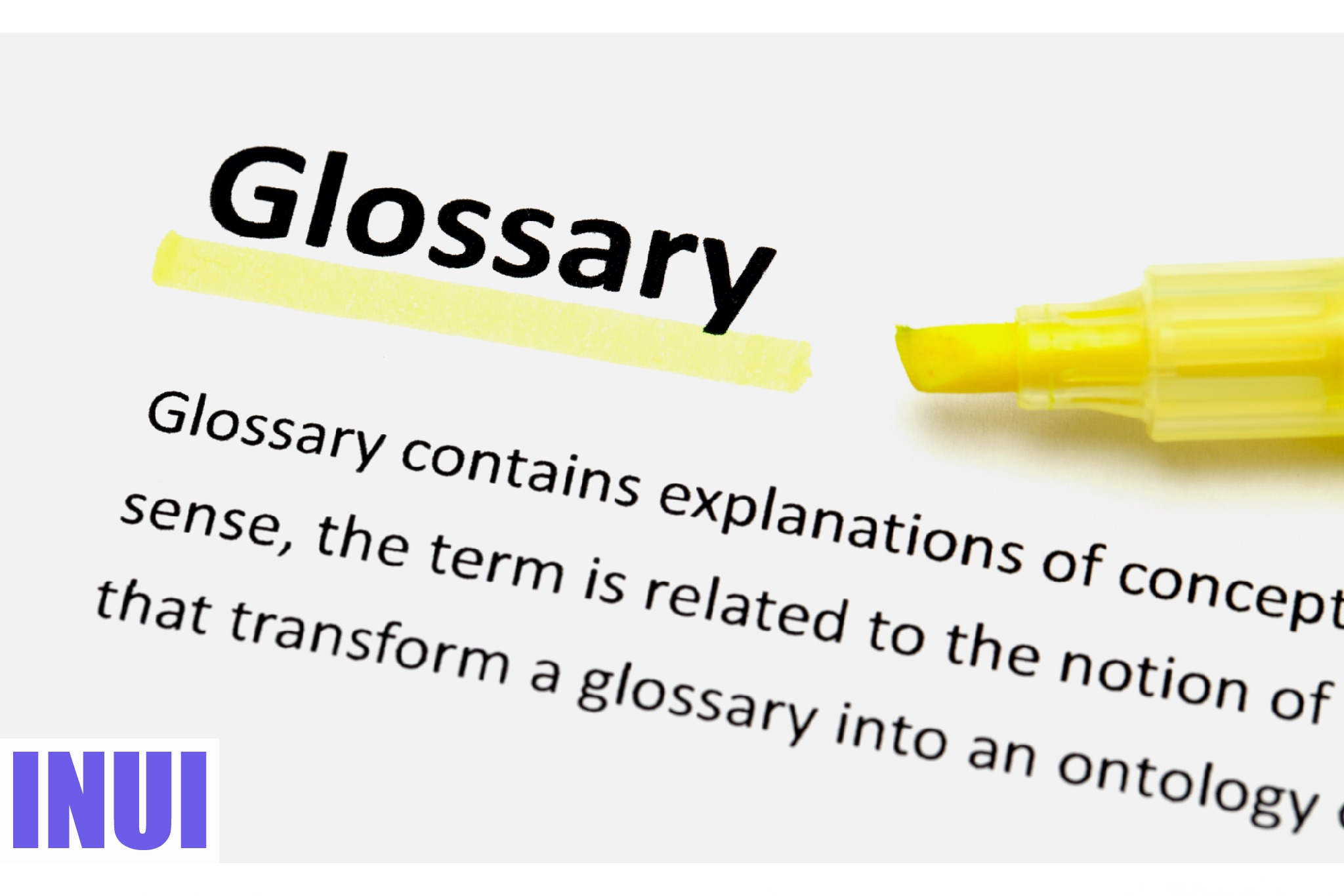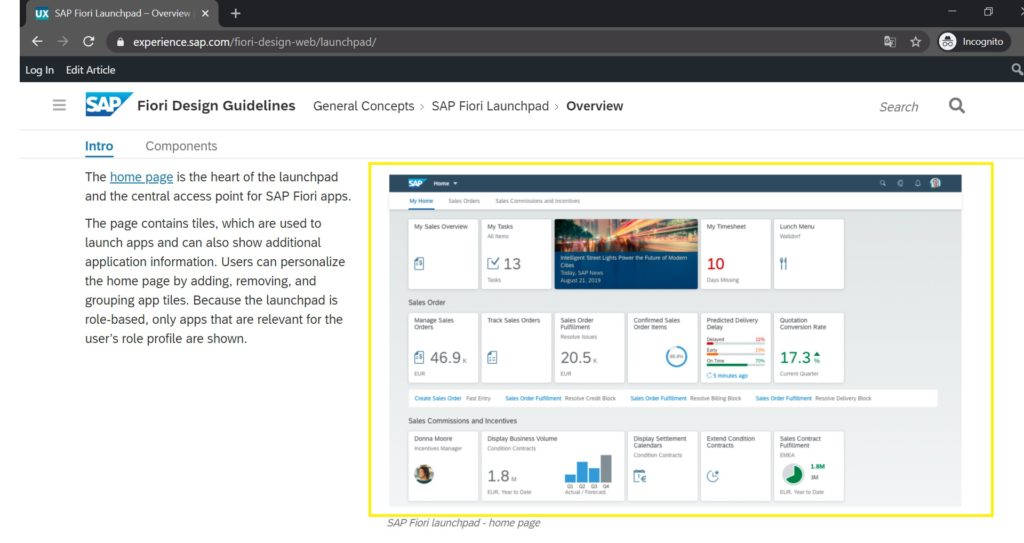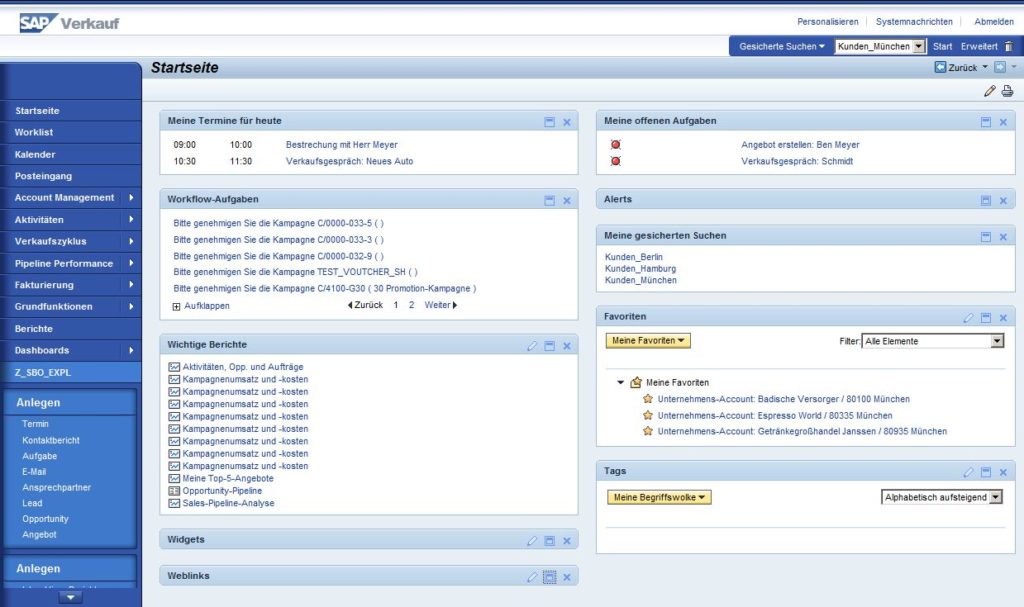This is an SAP glossary.
You’ll learn the meaning of SAP terms like:
- SAP CDS views
- SAP HANA
- SAP CRM Web Client UI
If you want a simple explanation of SAP abbreviations and terminologies, you’ve come to the right place.
Let’s get started!
An SAP Glossary: SAP Terminology and Abbreviations Explained
Below are SAP terms with their definitions.
By the way, look here if you need a SAP acronyms list (more than 1,000 SAP acronyms).
Further, here are key SAP terms explained in more depth.
A
ABAP
ABAP (Advanced Business Application Programming) is a proprietary programming language from SAP that works only in SAP systems. In the original language form, ABAP was only meant for reports and could not implement database changes.
ABAP has been further developed and includes options for object-oriented application development.
ADT
ADT (ABAP Development Tools) allow the ABAP development under Eclipse. The tools can be downloaded here.
Application Server Instance
An application server instance is also known as instance. Provides functions for data processing in an SAP system. An instance is an administrative unit. It gets started, stops, and is monitored as a whole.
An application server instance runs on a physical machine (host) and is identified by a host name and a two-digit number.
ASAP
ASAP (Accelerated SAP) is a procedure model from SAP for the implementation of new software in a company. This procedure model consists of five stages:
- Project preparation (Planning and preparation)
- Business Blueprint (operational and organizational structure)
- Execution (mapping of business processes in the system)
- Production preparation (system tests, employee training)
- Go-live and support (start of production and optimization)
B
BAdI
BAdIs (Business Ad-Ins) are like SAP user exits and SAP customer exits: they’re places where customers can implement their own logic.
The official SAP definition of a BAdI is:
An entity provided by SAP to allow the standard behavior of a specific application, such as Financials, to be enhanced without modifying the standard solution.
BAdIs are just object-oriented versions of SAP user and customer exits. Instead of putting logic in a standard SAP program or function module, you create a class that implements predefined methods from an interface. The SAP standard fires those methods at predefined points.
You can learn more about BAdIs here.
BAPI
BAPIs (Business Application Programming Interfaces) are APIs (Application Programming Interfaces). So they make SAP systems accessible to other SAP systems and third-party applications.
For example, there is an SAP ECC application server and an SAP CRM application server in your SAP system landscape. Now, you want to call a function in your SAP CRM from SAP ECC. How do you access SAP CRM? Correct: through a BAdI.
You can learn more about BAPIs here.
Batch
The term batch is an older term for background processing and batch processing.
This is a throwback to the days before dialogue processing and parallel processing.
Originally, punch cards stored data. This is why batch is literally a batch. The programs were executed one after the other.
The FiFo principle applies: First in, first out.
Booking
Booking is the process that causes a database change. This mostly applies to operational transactions that involve more than one step in processing. This is known as a transaction and is done with the command COMMIT WORK.
The SAP booking system ensures data changes in a transaction are saved completely or not at all.
On the data bank, updates happen asynchronously to the transmitted update commands UPDATE, INSERT, and DELETE, which means they have timed transfers to decrease load on the system.
BOR
The BOR (Business Object Repository) is a centrally managed database of SAP object types and their associated BAPIs.
Each object is categorized by component hierarchy, which allows for categorical organization and ease of use.
Besides storing all relevant information, the BOR also helps maintain interface stability and records all new release updates and enhancements, upon the creation of a new BAPI (Business Application Programming Interface).
You can access the BOR repository with the t-code SW04 (Business Object Repository)
Business Application Studio
SAP Business Application Studio is the successor to SAP Web IDE.
It’s a modular development environment for business applications. It provides pre-configured environments for developing, testing, and running applications with pre-installed runtimes and tools.
SAP Business Applications Studio is used in key areas including:
- S/4HANA extensions
- Full stack business applications
- Fiori applications
- Lots more
Its quick integration with SAP solutions and services allows you to build smarter and more intelligent applications.
Business Process
The steps that an organization takes both internally and externally to execute all defined activities seamlessly and efficiently. It affects everything from business development to marketing to order processing.
C
CDS Views
SAP CDS (Core Data Services) views are part of the new SAP S/4HANA programming model. CDS views provide predefined SQL queries to one or more database tables—kinda like SAP ABAP dictionary views. However, it has a lot more features.
There’s two kinds of CDS views:
- SAP ABAP CDS views
- SAP HANA CDS views
ABAP CDS views can be used in SAP R/3 and SAP ECC systems without a SAP HANA database if the ABAP stack is updated to version 7.40 SP05. And of course in an SAP S/4HANA. ABAP CDS views are part of the ABAP data dictionary of the application server.
SAP HANA CDS views work only with a HANA database.
HANA CDS views reside in the SAP HANA XSA (HANA Extended Application Services Advanced Model) in the database layer.
The purpose of SAP’s new programming model and SAP CDS is to reduce business logic in the application server—to move business logic from the application server to the database and from the database to the client.
CDS views transfer logic to both the client and the database layer.
If you make the same request without bundling SQL statements into an ABAP CDS view, there is no performance difference between the SAP R/3 or SAP ECC system standard ABAP stack and an ABAP CDS view—the raw performance is the same. The ABAP stack and the ABAP CDS view both use SQL underneath.
However, using CDS views in a SAP R/3 or SAP ECC system gives the following advantages:
- Using S/4HANA technology
- Easily generate full-fledged OData services
- More effective authorization checks
- Easily using SAPUI5 smart controls and SAP Fiori Elements
- Performance advantage when SQL statements are bundled
You can learn more about SAP CDS views here.
Client
In an SAP system, the client is the top classification factor. Clients make business and development processes easier to manage.
Additionally, you can separate a client’s operational user data.
Technically, a client is a three-digit number.
In client-dependent customer tables, the client is always a part of the table keys and comes first in the key hierarchy.
SAP systems can have more than one client.
Client Data
Client data is generated by customers, that means by an SAP licensee. This type of data is further broken down as:
- Customizing data
- Operational application data
- User master data
Client Role
A client role allows you to store what basic functionality is associated with a client via the role. These client roles exist:
- Customizing
- Demo
- Production
- Quality Control
- Sandbox
- Training
Assigning client roles alone isn’t enough. In fact, you need to implement the following settings:
- Client-dependent changeability
- Client protection
- Non-client-dependent changeability
You can complete the settings through t-code SCC4.
Client roles are closely entwined with an SAP system landscape.
Client Server Architecture
The client-server architecture explains how one or more servers provide resources and services to clients within an IT landscape.
A server provides a specific function (service) while a client requests this specific function. This is a logical model and not a physical model.
Just as individual computers can act as clients and servers, software components can also act as such. The role ’t have to be static. The client can become the server and the other way around.
Cloud Foundry
SAP Cloud Foundry is a PaaS (Platform as a Service) open source project. The SAP BTP (SAP Business Technology Platform) uses Cloud Foundry technology to manage multi-cloud applications in one cockpit.
Cluster Table
Cluster tables are database tables (transparent tables) defined in the SAP ABAP Dictionary.
The cluster table’s database instance is assigned to multiple cluster tables in the ABAP Dictionary—or multiple cluster tables are assigned to a table cluster in the database.
Cluster table key junctions are the cluster table primary key. The other cluster table columns are compressed and stored in one column VARDATA. Cluster tables can only be accessed through Open SQL, and only without Joins.
A table cluster has a few cluster tables, each with a lot of data. A table pool has a lot of tables with small data.
A table cluster will hold internal control information like screen sequences, parameters, temp data, and continuous texts like documents. Data on commercial relevance should be stored in transparent tables.
Collection
Collection is used in conjunction with the translation environment. It’s used to describe a grouping of all connected objects in a development environment that are grouped together in packets for translations. The collections must be registered.
Core Data Warehouse
The Core Data Warehouse is the central data warehouse, where information is uploaded directly from internal and external data sources.
CRM
CRM (Customer Relationship Management) is the practice of building positive relationships with customers and clients in order to facilitate future business growth and lasting relationships.
Customizing
Customizing is the process of adjusting an SAP system to the individual needs of an organization. The organization’s needs can be functional or technical.
Customizing settings are saved in customizing tables. The programs read the customizing tables and change the way the applications behave.
D
Data Mart
A data mart is a physically separated extraction, either from a data warehouse or directly from a source system, that is stored in its own database. This data base might be created for example for a specific department, an application or analysis.
Dispatcher
The dispatcher is a program that distributes dialog steps entering SAP from the presentation layer, the SAP GUI, to free work processes of the ABAP application layer. By doing so, the communication between logged in users and the ABAP application layer is maintained.
The dispatcher will return results from the SAP GUI dialogue steps to the user. An application layer only has one dispatcher.
Dump
A dump is context-related saving extracted at the time of the error. Additionally, the code line where the error was found is shown.
Dynpro
Dynpro (Dynamic Program) is a repository object and is always a part of an ABAP program. It’s made up of two parts: the screen with the elements and the flow logic. Dynpro fields are bound to screen elements.
The flow logic contains processing blocks for events triggered prior to a screen being displayed, and afterwards after the user performs an action on the displayed screen.
Screen Painter tool is used to edit dynpros. Dynpros are the building blocks of user dialogs in an ABAP Application Server.
Each Dynpro has its own identification number.
SAP considers the classic dynpros obsolete for application programs. New developments should be done using SAPUI5 or Web Dynpro.
E
Eclipse
Eclipse is an open-source development tool.
Historically, it was derived from Visual Age, an IBM development tool originally aimed at developing Java applications. However, Eclipse’s open architecture makes it possible to integrate other development environments.
ADT (ABAP Development Tools) allow the ABAP development under Eclipse.
ERP
ERP stands for Enterprise Resource Planning. It’s software that supports the ongoing business processes of a company or organization. That includes any processes like:
- Accounting
- Asset management
- Cost calculation
- Financial management
- Human resources
- Production
- Sales
An ERP system consists of several modules, such as one for each business area. The components usually share a common database.
In a nutshell, ERP is the process of creating a single efficient system, in which the competency of all the core departments of an organization works together to plan and deliver products seamlessly and reliably.
F
FiFo
FiFo stands for First in, First out. It’s the process for working off temporary saved elements. The first elements that are temporarily saved are the ones that are released from the storage for processing.
LiFo is its opposite meaning Last in, First out.
Fiori
SAP Fiori is SAP’s new UX strategy. It’s a design guideline for SAPUI5, iOS, and Android apps. But not just for those, but also for other SAP applications like SAP Sales Cloud and SAP Service Cloud.
SAP Fiori determines the look and feel of an application. SAP Fiori provides guidelines for how applications’ user interfaces should look and feel like.
SAP describes SAP Fiori this way:
SAP Fiori is the design language that brings great user experiences to enterprise applications. Based on user roles and business processes, SAP Fiori simplifies doing business. SAP Fiori is a paradigm shift away from monolithic ERP solutions towards light-weight apps tailored to the users’ tasks. To accelerate the transformation of the world’s digital economy, SAP is applying this design language to leading technology platforms.
SAP Fiori is based on five principles:
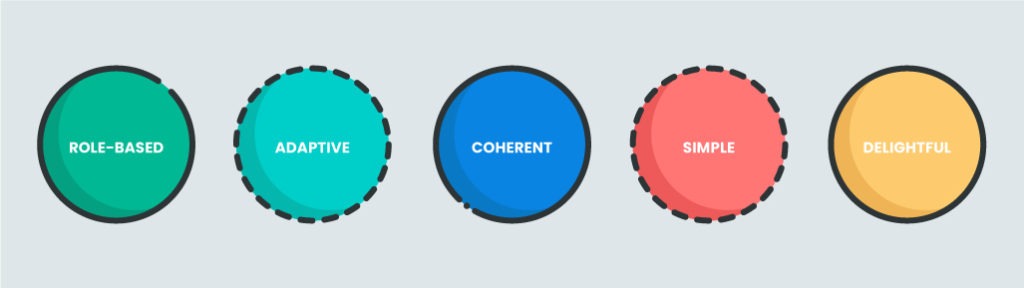
- Role-based: The user only sees what they need to know.
- Adaptive: Achieves seamless user experience on all devices (mobile, tablet, and desk).
- Coherent: Same look and feel across different apps.
- Simple: Focuses on delivering a simple, intuitive user experience. 1-1-3 (one user, one use case, and three screens).
- Delightful: It’s beautiful and makes the user feel good.
You can learn more about SAP Fiori here.
Fiori Launchpad
The SAP Fiori Launchpad is a container for SAP Fiori applications. It is the entry point for SAP Fiori applications on mobile, tablet, and desktop.
Each SAP Fiori application is represented by a tile in an SAP Fiori Launchpad. An application starts when the user clicks on its tile. Like the user interface of a mobile phone.
Fiori Standard Apps
SAP Fiori standard apps are ready to use SAPUI5 applications. They’re based on the SAP Fiori design guidelines. They’re customizable and extensible.
SAP Fiori Apps Reference Library contains already 12,500+ Fiori standard applications, and the number is constantly growing.
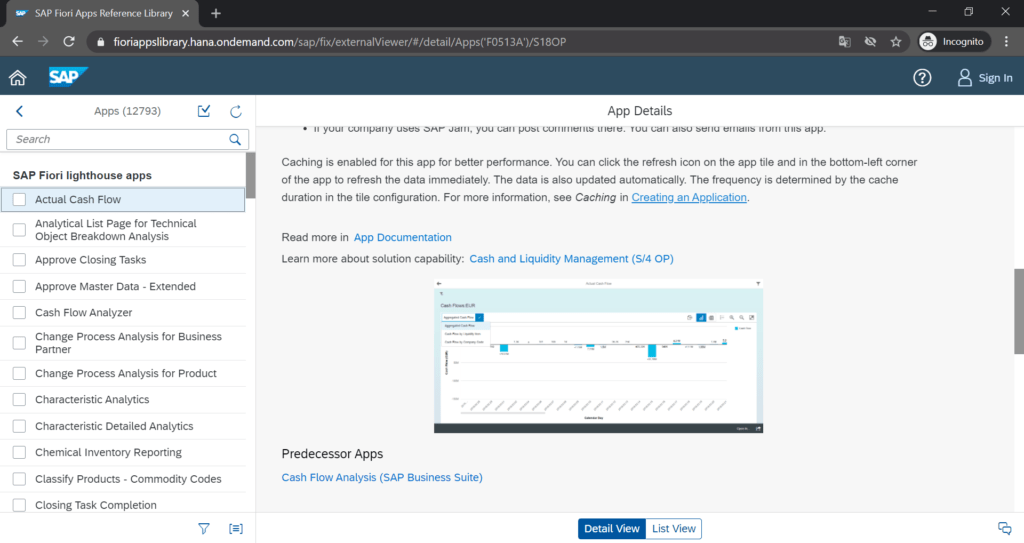
Firefighting
Firefighting means the use of access rights outside of the normal access rights. Administrators or super users can grant users temporary access to perform tasks outside of their scope of responsibility in case of emergencies.
G
Gateway
SAP Gateway ties the front-end and back-end together. It uses the OData protocol as the glue between the two layers.
For example, an SAP Gateway makes a connection between an SAPUI5 application and an application server like SAP S/4HANA or SAP ECC.
The SAP Gateway itself is a back-end system. Either as a standalone gateway server or integrated into an application server like SAP ECC or SAP S/4HANA. Central hub refers to a standalone gateway server, while embedded deployment refers to an integrated gateway.
H
HANA XS (HANA XS Classic Model)
SAP HANA XS (HANA Extended Application Services) classic model is an application server. An application server that resides in the SAP HANA database.
SAP HANA XS classic supports the development of lightweight SAP HANA applications.
Because of that, it’s possible to create applications without an additional application server: just HANA with integrated HANA XS classic model and a front-end technology such as SAPUI5.
However, HANA XS classic model is deprecated and is being replaced by HANA XS advanced model.
I
ICM
ICM stands for Internet Communication Manager. It’s part of the application layer and ensures communication to the internet.
IMG
IMG stands for Implementation Guide. The SAP implementation guide is the starting point for customizing an SAP system. You can launch the implementation guide via t-code SPRO.
J
Jam
SAP Jam is a cloud-based social media platform from SAP.
SAP Jam allows users to collaborate and share documents and ideas, rather than sharing them via emails or other channels that are harder to track and manage.
SAP Jam is a combination of SAP’s prior social collaboration platform, SAP StreamWork, and SuccessFactors Jam, a platform SAP acquired when it bought SuccessFactors.
SuccessFactors provided human capital management software via the cloud, using the Software as a Service model.
StreamWork and SuccessFactors Jam were both standalone applications that were loosely integrated with some of SAP’s ERP (Enterprise Resource Planning) applications.
In contrast, SAP Jam integrates with SAP ERP modules in order to boost social collaboration in departments, such as human capital management, customer relationship management, and sales.
You can learn more about SAP Jam here.
Job
A job is a work order for background processing, commonly known as batch. When defining a job, you consider:
- The program that needs to be started.
- If available, whichever variant should be used to start the program.
- The job’s start condition
A job is defined using t-code SM36.
You can supervise jobs using t-code SM37.
K
Kernel
The SAP kernel is the central program of SAP NetWeaver written in C. It’s an interface between the SAP application and the operating system.
The kernel can’t be seen or changed by the customer. It contains essential components, like:
- Background processing
- Booking processes
- Dialog
L
Layer Model
The layer model is used for the enclosure of functions.
One layer is viewed as a logical unit with defined tasks.
Layers communicate with each other via data exchange.
The layers are ordered hierarchically.
SAP distinguishes between three layers since the introduction of R/3:
- Presentation layer
- Application Layer
- Database Layer
Lock Object
Lock objects are part of SAP’s lock mechanisms.
In a lock object, one or more tables are named with their keys for which a lock should be issued.
When indicating more than one table, one table must be the primary one. The other tables are secondary tables that are linked to the primary table via a foreign key relationship.
The lock is managed by special functional modules that are automatically created with the lock object.
Lock objects are defined in the ABAP dictionary.
M
Master Data
Master data is the data that’s fundamental to the operation of a particular business or business unit. The types of information classified as master data vary from one industry to another and between companies within an industry.
Master Data represents the business objects that contain the most valuable information that’s agreed upon and used within an organization. It provides meaning to business activities and transactions, answering questions like:
- What
- Why
- When
- Who
- WhereMaster data makes it easier to understand these activities through:
- Categorization
- Groupings
- Hierarchies
Short and sweet, master data is data about business entities which is used to support business transactions. For example, master data categories include:
- Parties: individuals or organizations, and their roles: customers, suppliers, employees
- Products: company’s products such as cars.
- Financial structures: like ledgers and cost centers.
Masterdata should not be confused with reference data. While both are needed for business transactions, reference data focuses on classification and categorization, and master data takes care of business entities.
Master data is almost always non-transactional by definition.
A company may have to treat certain transactions and operations as a form of master data in rare circumstances.
For example, when master data about customers or products is not stored separately but is present in transactional data such as orders and receipts.
Modus
Modus refers to an instance of an SAP window. You can open up to six SAP windows using one memory management.
N
Namespace
A namespace is a prefix that precedes repository object names. It serves two purposes:
- Structure
- Reduce ambiguity in repository objects
The name of a repository object cannot appear twice in an SAP system. There are two types of namespaces in SAP:
- Z and Y: An initial leading letter for a repository object. SAP customers can only use the letters Z and Y. Rest is up to SAP.
- Customer’s namespace: You can request your own namespace at SAP. This namespace has two forward slashes /mynamespace/. It must also be put before the repository object’s name.
NetWeaver
The SAP NetWeaver is the technical foundation and solution stack for SAP applications such as SAP R/3, SAP ECC, and SAP S/4HANA.
TopTier Software developed SAP NetWeaver as a portal technology.
SAP acquired TopTier Software in 2001 and launched SAP NetWeaver soon afterward in 2003.
The SAP NetWeaver is a heading term for:
- SAP NetWeaver Application Server
- SAP NetWeaver Business Intelligence
- SAP NetWeaver Composition Environment
- SAP NetWeaver Enterprise Portal
- SAP NetWeaver Identity Management
- SAP NetWeaver Master Data Management
- SAP NetWeaver Mobile
- SAP NetWeaver Process Integration
The SAP NetWeaver Application Server is the runtime environment for SAP’s on-premise applications such as:
- SAP R/3
- SAP CRM 7.0
- SAP ECC
- SAP S/4HANA
The SAP NetWeaver allows custom development and integration with other applications and systems.
The SAP NetWeaver is built with
- ABAP
- C
- C++
- Java
SAP NetWeaver can be extended with technologies like:
- IBM WebSphere
- Oracle Java
- Microsoft .NET
You can learn more about SAP NetWeaver here.
O
Object Catalog
The object catalog is in sync with the table TADIR.
Object Catalog Entry
An object catalog entry is an entry in the table TADIR.
OData
OData stands for Open Data Protocol. It transmits data.
OData is based on the REST architecture (Represential State Transfer) with the goal of unifying APIs for data access. OData was originally created by Microsoft.
Open Data Protocol opens up SAP’s data silos. It’s the glue between the front-end and the back-end, like an SAPUI5 application and the application server.
OData is a way of sending data between the front-end and the back-end.
P
Package
Packages serve as an organizational summary of repository objects.
Packages allow one to separate development of repository objects.
Every repository object has to be assigned to a package.
Three types of packages exist:
- Structure package
- Main package
- Development package
Structure and main packages support the structure of packages.
Structure packages make up the first knot in a package structure, while main packages serve as sub-knots under the structure package.
You can only develop in development packages.
Perspective
A perspective is part of Eclipse. A perspective in Eclipse represents different views of specific programming environments as a whole.
PLM
PLM is the use of a suite of tools to ensure a product gets to the public from conception through its final stage.
The PLM process integrates data management with other necessary applications. A range of functions from the following applications are available:
- Life-cycle data management
- Program and project management
- Life cycle collaboration
- Environment
- Health and safety
Pool Table
A pool table is a database table (transparent table) defined in the ABAP Dictionary. The pool table’s database instance is assigned to multiple cluster tables in the ABAP Dictionary—or multiple pool tables are assigned to a table pool in the database.
The key field of a pool table consists of two fields:
- TABNAME
- VARKEY
TABNAME is the pool table name, and VARKEY is the pool table key fields. The other pool table columns are stored in compressed form in a column called VARDATA. Pool tables can only be accessed with Open SQL and no joins.
A table cluster consists of many cluster tables with a lot of data. A table pool is a collection of small pool tables.
A table pool is used for internal control information such as screen sequences, program parameters, temporary data, and documentation. Data on commercial relevance should be stored in transparent tables.
R
R/1
ERP software from SAP that uses a 1-tier architecture. Originally called RF, which stands for real-time finances. R stands for real-time and 1 stands for third generation.
R/2
ERP software from SAP for mainframe systems. SAP R/2 has a 2-tier architecture. Operation was handled through text terminals. R stands for real-time and 2 stands for third generation.
R/3
ERP software from SAP that uses a client-server architecture (3-tier architecture). R stands for real-time and 3 stands for third generation.
Rapid Deployment Solutions
These are SAP solutions with clear scopes of work and a fixed rate. The SAP solutions connect SAP software with implementation and support services provided by SAP consultants or SAP partners.
RDS applications are complete in the sense that they meet 70 percent of customer needs. SAP consultants match the rest to customer needs.
Reference Data
Think of reference data as fixed data.
Reference data is used to categorize or classify other data. Usually, it remains static or won’t change for a long time.
Here are some examples of reference data:
- Company codes
- Country codes
- Units of measurement
- Fixed conversion rates (length, temperature, or weight)
Repository
In general, repository is the storage of:
- Data
- Documents
- Objects
- Programs
- Metadata (metadata is data about other data)
RFC
RFC stands for remote function call and describes calling functional modules from other application servers.
S
SAP System
An SAP system is an installed and configured unit, which contains one or more application server instances, a data bank, and central services.
An SAP system is identified by its alpha-numeric SID (System ID).
SAP System Landscape
SAP System Landscape is an integrated network of individual SAP systems. A single SAP system is self-sufficient. You can couple SAP systems together by defining the transport ways.
SAP recommends in its simplest form a three-layered system architecture:
- Development system
- Quality control system
- Production system
Transport lines should connect from the development system to the quality control system to the production system.
SAPUI5
SAPUI5 is a framework for building responsive web apps.
The framework consists of HTML5, CSS, and JavaScript.
SAPUI5 separates front-end development from back-end development with a Model-View-Controller architecture.
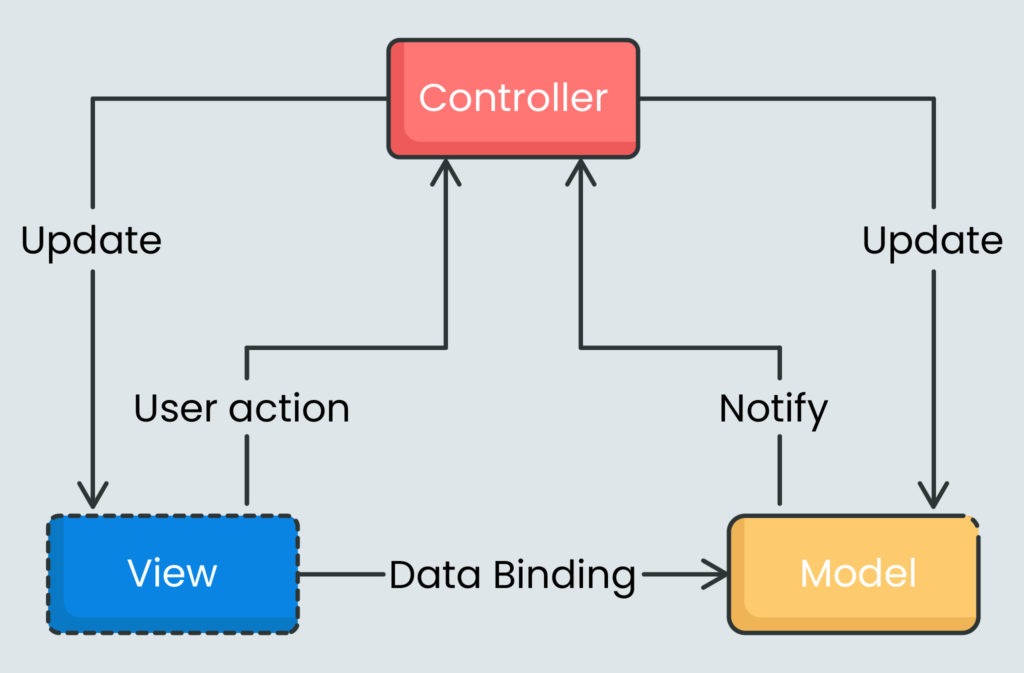
SAPUI5 and SAP Fiori make up the user interface for SAP S/4HANA. SAPUI5 is the technology and SAP Fiori is the design guideline.
OPENUI5 is the open-source SAPUI5 version. It’s free to use under the Apache 2.0 license.
OPENUI5 is the same as SAPUI5 with the exception of some libraries. For instance, charts and smart controls.
OData annotations automatically configure smart controls.
OData services can be implemented manually through SAP ABAP or be auto-generated through SAP CDS views that are part’s new programming model.
Scale-Out
Scale-out is the upgrading of the existing systems by adding more servers.
Scale-Up
Scale-up refers to upgrading servers that already exist, without increasing their number.
SCM
A supply chain is the process of transforming raw materials, concepts or inventory into a finished product.
The flow from the first stage of order to the final stage must be seamless and well-executed in order to build client trust and gain a competitive advantage.
Selection Screen
A selection screen is a simple input mask to enter data selections and parameters. The display looks like a regular Dynpro screen.
Single Sign-on
SAP SSO (Single Sign-On) is a software product that enables users to access SAP and non-SAP applications using a single user ID and password.
Generally speaking, single sign-on is a way to log into an application.
SSO is an authentication method that lets a user log into several related but independent software systems with a single ID and password.
The opposite of a single sign-on is to have one user ID and one password for each system.
You can learn more about SAP Single Sign-on here.
SQL
SQL stands for Structured Query Language. SQL is a database query language that is divided into the following parts:
- DML: Data Manipulation Language (read, change, insert, delete)
- DDL: Data Definition Language (data definitions)
- DCL: Data Control Language (assignment of access rights)
Standard Dynpro
A standard Dynpro corresponds with a selection screen with Dynpro number 1000.
Selection screens are generated through ABAP encased in a block:
SELECTION SCREEN BEGIN.
...
SELECTION SCREEN END.These simple type of Dynpro screens limit the amount of data transferred as well as the parameters that control the program.
Super User
A super user is a user with special access rights who can grant other users special temporary access during an emergency. They can supervise the activities of the user granted temporary special access via the super user access rights console.
T
T-Code
T-code is short for transaction code. See what a transaction is below. With a t-code you can run an ABAP program in the SAP GUI. You enter the t-code into the SAP GUI command field. There’s a t-code for every SAP transaction.
You can learn more about SAP t-codes here.
TADIR
TADIR is the system table where all SAP repository objects are managed.
Task
A task is assigned to one user and belongs to a transport. A user’s actions that should be transported are documented in a task. A transport can contain multiple tasks, depending on how many users were assigned to it.
TemSe
TemSe stands for Temporary Sequential Data.
TemSe is a repository of sequential data that’s only stored in SAP temporarily. Spool orders and job protocols are part of this data.
The spool system uses TemSe to temporarily store output data. You can set whether TemSe should store spool data in the SAP database or on the file system.
Trace
The recording of program steps.
Transaction (Database)
A database transaction is a series of operations in a database. Its goal is to process finite sequences of operations in one step.
If the transaction was successful, the data changes are saved permanently.
If problems arise during the transaction or it’s rolled back, all the data changes are reverted.
Transaction (SAP)
A transaction in SAP is an execution of a program.
ABAP code is normally executed through a transaction code in SAP. The short form of transaction code is t-code.
You can access transactions through:
- Role-based
- System-defined
- User-based menus
Alternatively, you can also launch any transaction by entering the transaction code directly into the command field in every SAP GUI window.
You can also call transactions programmatically with the ABAP statements CALL TRANSACTION and LEAVE TO TRANSACTION.
A transaction, In the proper meaning of the word, is called a LUW (Logical Unit of Work) in SAP.
You can learn more about SAP transactions here.
Transactional Data
Transactional data is what’s recorded from transactions in the context of data management.
A transaction is a sequence of exchange of information and related activities (such as updating a database) that is treated as a single unit for fulfilling a request.
Transactional data can involve everything from a shipping status to employee hours worked to purchase order to insurance costs and claims.
Transactional data is combined with master data and reference data as part of transactional records. Transactional data includes a time and the relevant reference data you need for a particular transaction record.
Transparent Table
An SAP transparent table is a physical table in a database. Transparent means that it’s just physical data and not a structure or an ABAP dictionary view.
The database table VBAK is an example of a transparent table.
V
Variant
Variant refers to the saved value of a selection screen.
Variants have names and are associated with the program of the selection screen.
Version
Version is one of the standards used to determine the validity of objects in a repository. This condition continues to be valid until it reaches a new validation through a change.
Current valid versions are shown as active versions in the version management.
Version Management
Version management keeps track of changes to a repository object. In addition, you can view, via version management, individual conditions and a version comparison to see what changes have been made. In addition to the individual versions, the matching transport and the responsible user are recorded.
W
Web Client UI (Web UI)
The SAP Web Client UI is a browser-based standardized user interface that SAP initially developed for their CRM on-premise but is now used by other SAP products such as SAP Solution Manager.
The SAP Web Client UI includes a variety of user interface elements that enable the user to display, search for, and update information.
The WebClient UI is role-based, meaning that its possible to display different content from different applications to the user, such as Sales, Service, or Marketing, or differentiation within an application like a sales rep or manager.
End users can customize the WebClient UI for their personal preferences through the settings within the WebClient UI itself.
Work Process
Work processes in SAP application servers are memory areas in which ABAP programs are executed. The types of work processes are as follows:
- DIA: Used to execute dialog steps.
- BTC: Used to execute background jobs.
- UPD: Used to execute time-critical update tasks
- UP2: Used to execute non-critical update tasks.
- ENQ: Manages SAP lock objects.
- SPO: Spool work processes.
Do You Miss One of SAP’s terms?
Do you miss a SAP term and want to know what it means?
Then submit it via the form below. Just omit the description.
Or do you know any SAP term that wasn’t in the glossary?
Then submit it along with a description using the form below. The SAP term gets added to the glossary so that everyone can benefit from it (thanks!).
[gravityform id=”6″ title=”false” description=”false” ajax=”false” tabindex=”1″]